








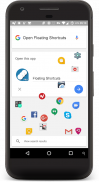













Float It

Descrizione di Float It
What can you do to Switch Quickly to another App?! (As Fast As Possible)
✔️ Float It Solution (You Only need One Click to Switch Apps...)
1️⃣ Click on Floating Shortcuts to Open other Apps Immediately 🆒 😎
🆚
❌ Others Solutions
1️⃣ You should Leave Current app,
2️⃣ (Open a Toolbar/Open AppsDrawer/Open a Folder/Swipe Between Pages/Draw a Gesture),
3️⃣ Find the App &
4️⃣ Finally Click on the App to Open it... (It takes 4 actions. besides You Have to Remember Position or Specific Gesture & It limits you to a box) 💤 🙄
OK Google! Open Float It
Say this command to Recovery all Floating Shortcuts & Folders
(Turn On Intelligent Services in App Preferences)
Features
🔵 Floating Folders
🔵 Floating Widgets 🔳 🔲 :
▫️ Open Floating Widgets Directly from Home Screen Shortcuts Whenever you Need them.
▫️ Click on ✔ To Create Floating Widgets
▫️ Press & Hold on ✔ to See More Options
🔵 Sticky Edge: Open Notification Bar & Select Move to Edge (Left/Right) to Move Floating Shortcuts/Folders to Edge
🔵 Floating Notification 🔘 :
▫️ Click on Notification Dot to See Contents
▫️ Press & Hold on Notification Dot to Expand Notification Panel
▫️ Swipe Left/Right to Remove Notifications
▫️ Turn On Floating Notifications in Preferences
🔵 Popup AppShortcuts (Android 7.1.+)
▫️ Recover Floating Shortcuts/Folders
🔵 Popup Menu Delay
▫️ Choose Delay in Millisecond when Press & Hold on Floating Shortcuts to See the Popup Menu
Advanced Features
🔵 Split It: Open Apps in Multi-Window Simultaneously (Android 7.+)
🔵 Float It: Open All Apps in Floating View (Android 7.+)
🔵 Lite Preferences ⚡: Set Preferences to Minimum for Better Performance
Preferences
🔵 Floating Shapes: Droplet - Circle - Square - Squircle
🔵 Theme of Icons: Select Package of Icons Theme
🔵 Floating Splash: Waiting Screen for Opening Apps
🔵 App Theme Color: Light/Dark Color of Wallpaper
🔵 Transparent Theme: Light/Dark/Dynamic
🔵 Blurry Theme
🔵 Shortcuts Size
🔵 Shortcuts Transparency
Tip: Press & Hold on Floating Widgets/Folders/Shortcuts Buttons at Bottom to See Recovery Options
Tip: To Remove/Pin Floating Shortcuts/Folders Press & Hold to see Options
/*
* Your Smartphone Wallpaper reflects your Moods & I Respect it.
* Shortcuts App Theme Colors will Change to What you are in mood for... 😉
*/
/*
* #FloatIt🎈 on your Wrist
* Create Floating Shortcuts of Apps on Android Wear Smart Watches
*/
/*
* ℹ️ Accessibility Service Permission Notice
* To Create Multi-Window & Open Apps in Split Screen Simultaneously.
*/
/*
* Float It 🎈 | Facebook 👍
* https://www.facebook.com/FloatIt.Android/
*
*
* ⚠️ Please, Do Not Use Pirated Websites 🏴☠️ to Download Android App .APK File.
*
*
* Please, Don't forget to Rate & Share ⭐⭐⭐⭐⭐
* Also, contact me to Ask a Question or Suggest an Idea 🤔
* Always, Appreciate your Feedbacks 🙂 👍
*/
Cosa puoi fare per Passare rapidamente a un'altra app ?! ( Più veloce possibile )
✔️ Soluzione Float It (è necessario un solo clic per cambiare app ...)
1️⃣ Fai clic su Scorciatoie mobili per aprire immediatamente altre app 🆒 😎
🆚
❌ Altre soluzioni
1️⃣ Dovresti lasciare l'app corrente,
2️⃣ (Apri una barra degli strumenti / Apri AppsDrawer / Apri una cartella / Scorri tra le pagine / Disegna un gesto),
3️⃣ Trova l'app e
4️⃣ Infine, fai clic sull'app per aprirla ... ( Ci vogliono 4 azioni . Inoltre devi ricordare la posizione o il gesto specifico e ti limita a una casella) 💤 🙄
OK Google! Apri Float It
Pronuncia questo comando su Ripristina tutte le scorciatoie e le cartelle mobili
( Attiva Servizi intelligenti in Preferenze app )
Funzionalità
🔵 Cartelle mobili
🔵 Widget mobili 🔳 🔲 :
▫️ Apri widget mobili direttamente dalle scorciatoie della schermata principale ogni volta che ne hai bisogno.
▫️ Fare clic su ✔ per creare widget mobili
▫️ Premere e tenere premuto ✔ per vedere più opzioni
🔵 Sticky Edge : apri la barra delle notifiche e seleziona Sposta sul bordo (sinistra / destra) per spostare le scorciatoie / cartelle mobili sul bordo
🔵 Notifica mobile 🔘 :
▫️ Fare clic sul Punto di notifica per vedere il contenuto
▫️ Premere e tenere premuto sul punto di notifica per espandere il pannello di notifica
▫️ Scorri verso sinistra / destra per rimuovere le notifiche
▫️ Attiva le notifiche mobili nelle Preferenze
🔵 Scorciatoie app pop-up (Android 7.1. +)
▫️ Ripristina scorciatoie / cartelle mobili
🔵 Ritardo menu popup
▫️ Scegli Ritardo in millisecondi quando tieni premuto i tasti di scelta rapida per visualizzare il menu a comparsa
Funzioni avanzate
🔵 Dividi : apri le app in più finestre contemporaneamente (Android 7. +)
🔵 Float It : Apri tutte le app in visualizzazione mobile (Android 7. +)
🔵 Preferenze Lite ⚡ : imposta le Preferenze al minimo per migliorare le prestazioni
Preferenze
🔵 Forme fluttuanti : Droplet - Circle - Square - Squircle
🔵 Tema delle icone : selezionare Pacchetto di icone del tema
🔵 Floating Splash : schermata di attesa per l'apertura di app
🔵 Colore tema app : Colore chiaro / scuro dello sfondo
🔵 Tema trasparente : chiaro / scuro / dinamico
🔵 Tema sfocato
🔵 Dimensione scorciatoie
🔵 Scorciatoie scorciatoie
Suggerimento : premi e tieni premuto il pulsante Widget / Cartelle / Scorciatoie mobili in basso per visualizzare le opzioni di recupero
Suggerimento : per rimuovere / aggiungere scorciatoie / cartelle mobili Tenere premuto per visualizzare Opzioni
/ *
* Lo sfondo dello smartphone riflette i tuoi umori e lo rispetto.
* I colori dei temi delle scorciatoie delle app cambieranno in quello che sei in vena di ... 😉
* /
/ *
* # FloatIt🎈 al polso
* Crea scorciatoie mobili di app su Android Wear Smart Watches
* /
/ *
* ℹ️ Avviso di autorizzazione del servizio di accessibilità
* Per creare applicazioni multi-finestra e aperte nello schermo diviso contemporaneamente.
* /
/ *
* Float It 🎈 | Facebook 👍
* https://www.facebook.com/FloatIt.Android/
*
*
* ⚠️ Non utilizzare siti Web piratati 🏴☠️ per scaricare il file .APK dell'app Android.
*
*
* Per favore, non dimenticare di votare e condividere ⭐⭐⭐⭐⭐
* Inoltre, contattami per porre una domanda o suggerire un'idea 🤔
* Apprezzo sempre i tuoi feedback 🙂 👍
* /

























